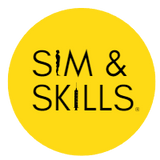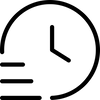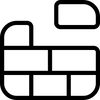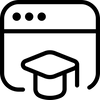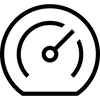Key Simulation Centre Management Features
🟡 Record & Review
🟡 Record & Review
Easily start and stop recordings to capture every moment of the simulation for detailed review and debriefing.
🟡 Live AV Streaming
🟡 Live AV Streaming
Immerse yourself in the simulation experience with live audiovisual streams from any installed space.
🟡 Remote Access
🟡 Remote Access
Bring simulation to life from anywhere, ensuring continuous learning regardless of physical location.
🟡 Assessment & Reporting
🟡 Assessment & Reporting
Utilise advanced tools to assess student performances and generate comprehensive reports effortlessly.
🟡 Inventory Management
🟡 Inventory Management
Efficiently manage inventory across multiple locations based on usage and consumption while maximising time and resources by logging inventory barcodes.
🟡 Standardised Patient Administration
🟡 Standardised Patient Administration
Onboard and schedule standardised patients with the SPA application. Use the companion mobile app to increase visibility of training plans and scheduling.
Watch a 3-minute overview of LearningSpace Essentials
See the key features explained in this quick overview of the entry-level tier designed for nurse training programmes.
LearningSpace Configurations

Looking for a nursing skills manikin?
Check out Juno, our best-selling nursing skills manikin that integrates perfectly with LearningSpace.